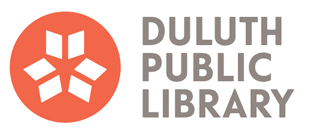St. Louis County Marriage Certificate Index
Marriage records (Certificate index) for most Minnesota counties, including St. Louis County from 1870, are available on the MINNESOTA OFFICIAL MARRIAGE SYSTEM, also known as MOMS.
You can find the MOMS database here:
https://moms.mn.gov/Search
- Washington and Scott Counties are the only Minnesota counties that do not participate in the MOMS system)
- Start dates for marriage record vary by county.
- You can find a list of participating counties and the dates of the records indexed here: https://moms.mn.gov/IndexDates
Most St. Louis County Records from 1870-1880 are missing and in the process of being added at this time (7/2019). If you do not find a record from that time period, contact the St. Louis County genealogy volunteer. Information and email link: https://www.stlouiscountymn.gov/departments-a-z/public-records/records/genealogy-requests
Here are some useful tips for searching MOMS:
- be persistent! (see “MISSPELLINGS” below)
- MOMS records list county, certificate number, marriage date, and “applicant 1” and “applicant 2” (i.e., bride and groom)
- Searches can be limited by county,
- Searches can be on first name, middle name, last name, and/or marriage date (or date range).
- Names can be searched “Starts with” , “Sounds like”, or “Exact” (“Search Option” drop down menu – below blue “search” button.) The default search is “Starts with”
- Can search with any single element or in combination with any other element. (e.g., first and last name, first name and date.)
- Only one “applicant” name can be searched at a time. You can search for a name in the applicant 1 column or in the applicant 2 column only, or you can search for the name in both columns at the same time. (“Search By” drop down menu - above Last Name box).
- Search results columns will sort (names alphabetically A-Z by last name; dates earliest to most recent) when you click on the column header. Click on the header a second time and the sort will reverse ( Z-A, or most recent to earliest date).
- MISSPELLINGS: Early records, at least, were transcribed from written records and therefore the name as listed in the MOMS database may be seriously different than the name you know the individual(s) by. We have seen records where 3 of 4 names are different in MOMS than the expected spelling. Therefore, be persistent! Don’t assume the record is not in the database if your search comes up blank. Search by every piece of information you have, singly and in combination.
- If searching one element (e.g., last name) does not return results, search on other elements alone and in combination. If you can’t find a record under the groom’s name, search the bride’s name and vice versa. Search first and last names, search last names only, search first names only…
- When searching a common last or first name or a date range, you may get numerous results. It is much easier to see whether your person/couple is in the results if you use the column sort technique described above.
- If your record does not come up, broaden the search by omitting some information – for example, search without middle name, search last name only. Other strategies could be to broaden the date range or search all participating counties.
- MOMS returns a maximum of 50 records, after which the search must be changed to retrieve fewer records. Ways to limit record retrieval:
- Limit by county, if known
- Add search elements
- add marriage date or date range, if exact date is not known
- Search on both first and last name.
- Search on marriage date only
- Limit name search to “Exact” (to find, for example, last name “Anders” without “Anderson.”)